How to fix HitmanPro error code 20 when trying to activate
Problem / Case
Some users may encounter a fixable 'error 20' dialog box when trying to activate their license of HitmanPro.
Typically, you will see this message popup :
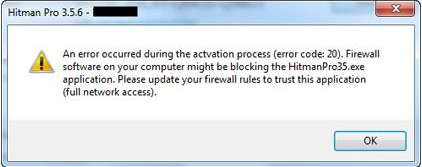
Fig. 1 - An error occurred during the activation process (error code: 20).
Solution
Please try these steps :
- Have you already retried to activate multiple times? If not, please just retry to activate another time before continuing to the next step.
This means you just have to click another time on the 'Activate' button (step 3 in figure 2).
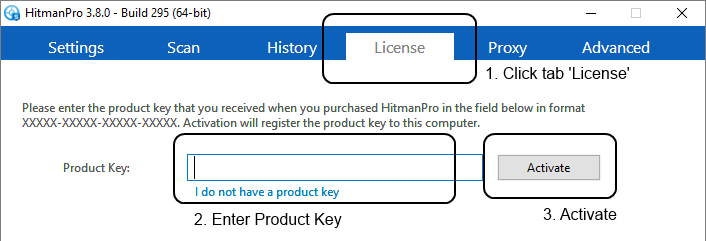
Fig. 2 - Reactivate your Product Key in this window under 'Settings'
2. Since this problem is related to being unable to access the activation service / cloud, please check if you can properly access some websites on the internet without technical issues.
If you could successfully connect some websites, try next step. If not, of course you will first have to repair your connection.
3. Make sure you have not configured the use of a proxy:
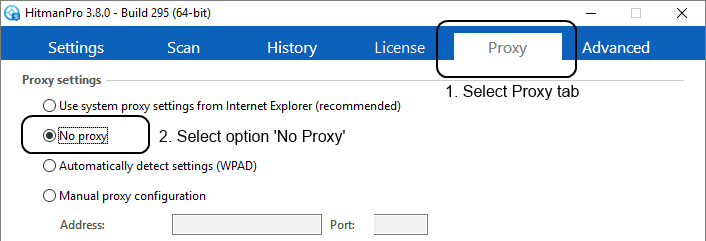
Fig. 3 - Disable the use of a proxy / avoid HitmanPro to use the proxy used by IE
4.Try starting HitmanPro in the so-called force breach mode. To do so, follow this:
a. Press and hold the left Ctrl key
b. Start HitmanPro (whether via shortcut or via Windows Start Menu) and keep holding down the left Ctrl until HitmanPro is fully started.
c. Again go to 'Settings' and try to activate.
5. If all this does not help, you may try a last resort by restarting your computer in Safe mode with Networking and try to activate HitmanPro
We hope this helps you to successfully activate HitmanPro. Feel free to send us an email if you keep encountering a problem.
Have a nice day!
error code 20 said
I've surfed the net more than three hours today, and your blog was the coolest of all. Thanks a lot, it is really useful to me.
admin said
You are welcome! Good to hear ;)